$nextTick() 이란?
- Javascript는 비동기로 처리되는 특성을 가지고 있습니다.
- 데이터가 업데이트 되고 나서 ui가 갱신될 때 뷰가 dom을 제대로 찾지 못하는 경우가 있습니다
- 이러한 문제점을 해결해주는 것이 callback 함수인 $nextTick() 입니다.
사용예시
HTML
<div>
<div ref="listScroll" class="scrolledList">
<ul ref="scrolledHeight">
<li :key="month" v-for="month in months">
{{ month }}
</li>
</ul>
</div>
<input type="text" placeholder="Add Month" v-model="month" />
<button @click="addMessage" @keyup.enter="addMessage">Add Month</button>
</div>SCIRPT
<script>
export default {
data() {
return {
month: "",
months: ["Jan", "Feb", "Apr", "May", "June", "July", "Aug"],
};
},
mounted() {
this.updateScrollNextTick();
},
created() {},
destroy() {},
methods: {
addMessage() {
if (this.month == "") {
return;
}
this.months.push(this.month);
this.month = "";
this.updateScrollNextTick();
},
updateScrollNextTick() {
let scrolledHeight = this.$refs.scrolledHeight.clientHeight;
this.$nextTick(() => {
this.$refs.listScroll.scrollTo({
behavior: "smooth",
top: scrolledHeight,
});
});
},
},
};
</script>화면
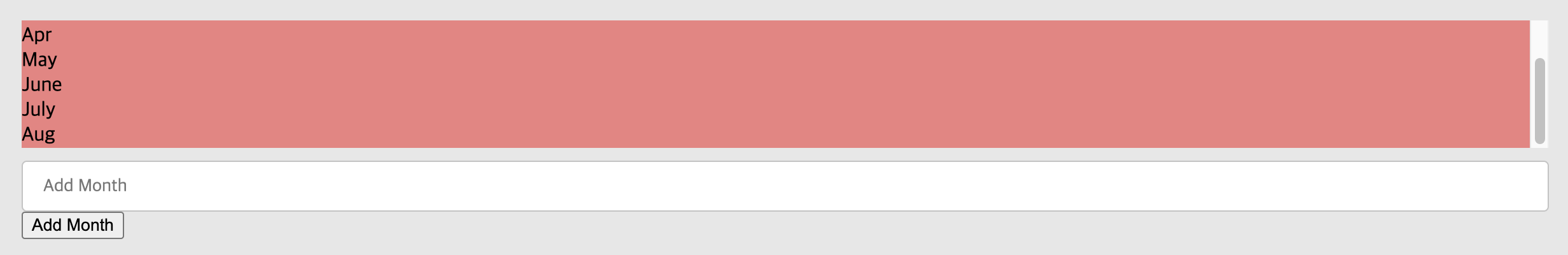
** nextTick()가 없으면 add month 누르고 데이터가 추가되면 추가 되고 스크롤이 제일 아래로 내려가야되는데, 그 이전 데이터까지 스크롤이 내려가고 그 다음 데이터가 추가 된다.
따라서 데이터가 추가되고 스크롤이벤트가 발생되게 하기 위해서 nextTick()를 사용해야 한다.
참고
https://blog.logrocket.com/understanding-nexttick-in-vue-js/
'Vue.js' 카테고리의 다른 글
| vue에서 addClass, removeClass 처럼 사용 (0) | 2022.08.08 |
|---|---|
| 1:1 error The template root requires exactly one element (0) | 2022.08.08 |
| 실시간 resize 확인 코드 (0) | 2022.08.08 |
| 코드 스플리팅 (0) | 2022.08.08 |
| vue chart.js (0) | 2022.08.08 |


